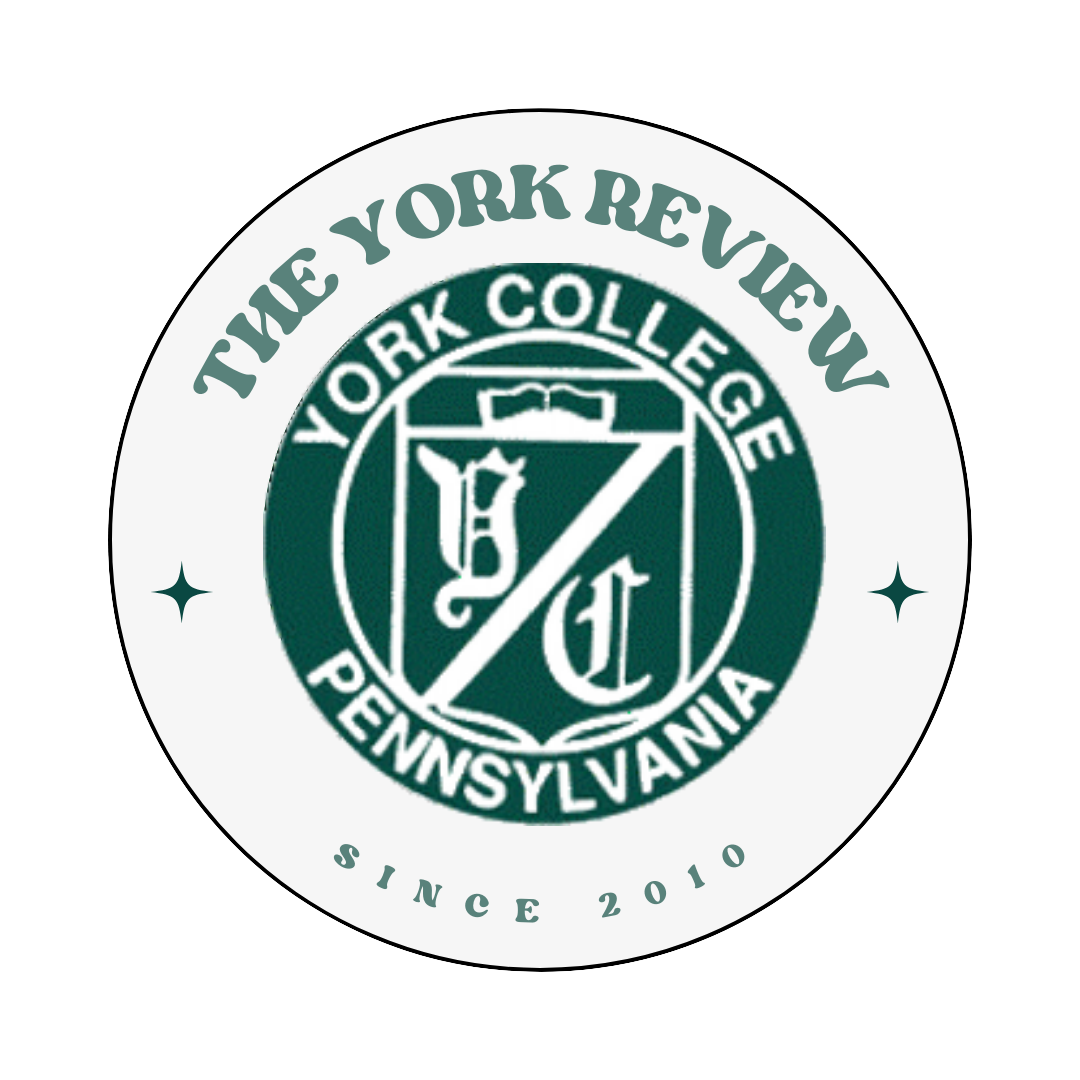Staying Organized as a College Student
As a senior in college, I have looked for many different resources to be able to manage my time due to the number of extracurricular activities and courses that I have been a part of. Originally, in my first year of college, I did not have an organized schedule besides the concise course schedule that was provided by the school. This did not include any clubs or student organizations nor did it include time set aside for doing homework or having dinner. I ended up running myself thin as I was not leaving enough time to get my assignments done on time or to properly take care of myself. It did help to have a scheduled time for dinner with my friends which ensured that after the second week of school, I ate at least one meal a day.
Transitioning into my second year of college, I started to use Google Calendar and Courisle to be able to have a visual of my schedule, as well as be able to share my schedule with my loved ones. This would then ensure that people knew where I was to avoid them trying to contact me when I in class or in a meeting. Using Courisle also allowed me to enter my classes to build a standard, which gave me a base level of what I would insert into Google Calendar that meetings could be added to, based on the week; it is easier to download an image of the schedule, move classes to another timeslot, and can be exported into Google Calendar. Here are some examples of how I used the websites:
I realized that having a schedule that was visible gave me a clear idea of what I could expect from the week and reduced the amount of time that I was spreading myself too thin with. I could now see where I had free time in my schedule. However, there was still room for improvement as I realized I was still feeling burned out and was falling behind in my assignments. I worked with Academic Coaching on campus to try to find a system that could work for me, trying to become more organized. At first, I tried to make a list or keep sticky notes, but that required me to keep track of the pieces of paper that had the things I had to do written on them. It allowed me to see what I had to get done and was a motivation booster when I was able to cross things off or throw away a sticky note. This works still for quick things but it was still not the best to remember assignments — especially ones that were not on the to-do list on Canvas. So, in my third year of college, I started to use a platform called Notion. Notion came up on YouTube when I was looking for time management strategies that would allow me to make a list of all my assignments. This is important when you are taking more than 18 credits in a semester. Here is a photo of what the assignment list looks like:
Thank you for reading about how I learned to organize my schedule while I was in college by using different applications and software such as Notion, Google Calendar, and Couriscle. Also, if you would like to learn more about being organized and mindfulness, please listen to the second episode of the 13th season of the Rough Draft Podcast. Here is a link to all of the podcast platforms: https://linktr.ee/theyorkreview.